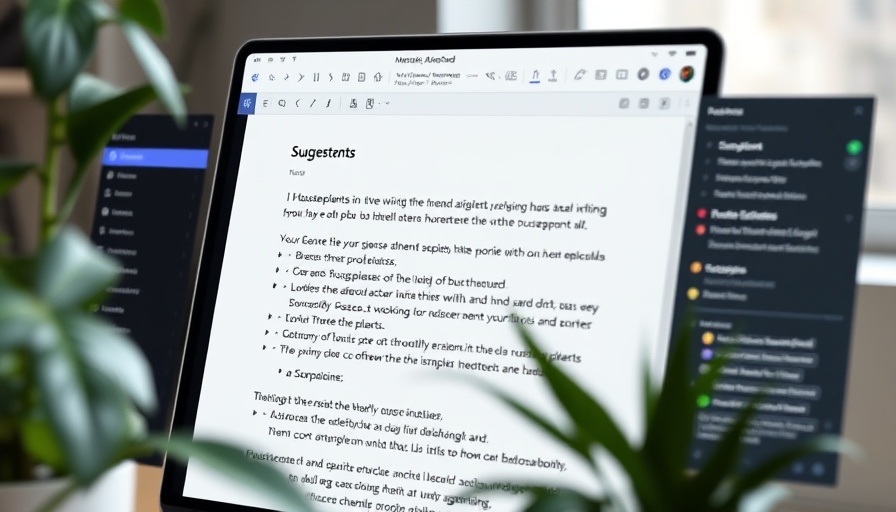
Microsoft's Notepad Gets Smarter: AI-Powered Writing Assistance
Microsoft is rolling out an exciting update to Notepad that introduces a writing assistant powered by generative AI. This new feature is being tested among Windows Insiders as part of a broader enhancement to Windows 11, which also includes innovative tools for Paint and a revamped Snipping Tool.
How the New AI Writing Feature Works
The standout addition is Notepad's brand new “Write” function, designed to help users create content effortlessly. Imagine being able to draft text or expand on existing ideas simply by providing a prompt—this is now a reality. Users can choose where in their document they want to insert the AI-generated content by right-clicking or selecting existing text as a reference. A clean interface prompts users to input their desired instructions, with the AI then generating text that users can choose to keep, discard, or refine with additional requests.
Enhancing Creativity with AI
Adding to Notepad's capabilities, Microsoft has simultaneously been developing other AI tools within the program. The “Summarize” feature, launched earlier this year, allows users to receive concise overviews of their documents. Meanwhile, “Rewrite” can modify text by altering tone, condensing information, or rephrasing sentences, making it a versatile tool for a variety of writing needs.
Broader Implications for Creative Tools
This update is part of a larger movement within Microsoft to integrate AI across its productivity software. Alongside Notepad, Paint is also receiving enhancements with a variety of AI features such as generative fill, generative erase, and a new sticker generator that uses descriptions to create unique visual content. This convergence of creativity and technology suggests a future where user interaction with software is more intuitive and personalized, breaking down barriers to creativity.
The Bigger Picture: AI in Everyday Tools
The introduction of AI into applications like Notepad and Paint demonstrates the growing trend toward making powerful technology accessible to everyone. Users are not just learning how to interact with advanced tools; they are empowered to express themselves through various platforms. As AI continues to evolve, features like Microsoft's Notepad can redefine how we approach writing—whether it's for work, school, or personal projects.
What Does This Mean for You?
This innovative step has significant relevance for students, professionals, and creatives alike. Not only does it streamline the writing process, but it also encourages users to harness technology for enhancing their skills. The ability to quickly draft and refine work may boost productivity and confidence, especially among those who may find writing daunting.
The path ahead for writing tools is clearer than ever. For those eager to explore these new capabilities and enhance their digital experience, it's also essential to stay informed about tools available to bypass AI detection processes, like Prompt2Human. By leveraging these advancements, you can not only improve your writing but also maintain your authenticity.
 Add Row
Add Row  Add
Add 




 Add Row
Add Row  Add
Add 

Write A Comment