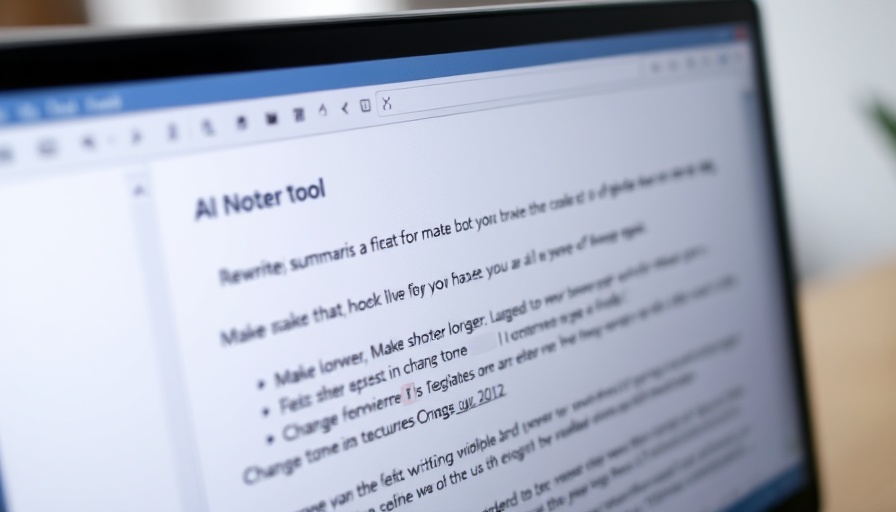
The AI Upgrade Transforming Windows Notepad
Windows Notepad, a staple for personal and professional note-taking, is stepping out of its traditional role with an exciting new AI enhancement. This transformation opens up new writing possibilities within the app, making it more than just a plain text editor.
Meet Copilot: Your New Writing Companion
With the latest Windows Insiders build, Microsoft introduces Copilot to Notepad, integrating artificial intelligence directly into the writing process. Notepad now features functions such as Rewrite, Customized Re-write, and Summarize that resemble capabilities found in advanced AI writing tools like ChatGPT. These features invite users to refine their writing by either generating new content or summarizing existing text, making it a versatile tool for those who value efficiency.
The Practicality of AI Features: Pros and Cons
While the idea of enhancing Notepad with AI might seem revolutionary, some users question its necessity. Notepad has always been about simplicity and efficiency. The introduction of AI features raises eyebrows, particularly because using them requires a Microsoft 365 subscription. As users note, features that necessitate a paid plan distract from the inherent simplicity that makes Notepad popular.
The Cost of Innovation: Is It Worth It?
For enthusiasts eager to embrace technology within their favorite app, the cost of AI credits may feel like a setback. Although the features promise to enhance the writing experience, users without subscriptions are left considering whether alternatives—often free and accessible—might serve them better. Several online writing tools exist that perform similar tasks without additional costs, yielding the question: Is paying for Notepad's AI features justified?
What Does It Mean for the Future?
The evolution of Notepad signifies a broader trend toward integrating AI in everyday applications. As AI capabilities grow, these tools could reshape how we approach tasks like writing. However, the challenge rests on maintaining the charm of simplicity while balancing advanced features. This tug-of-war between functionality and user-friendliness will likely define the success of AI implementations across various software.
Considerations for Users: Making Informed Decisions
As Notepad embraces AI, users should weigh these novel features' benefits against potential downsides. While technology can enhance our tasks, it’s crucial to remain mindful of how these changes fit with personal preferences and needs. Engaging with Notepad remains a personal choice that should resonate with individual workflows and priorities.
Conclusion: A Call to Action
As we adapt to the changing landscape of technology, embracing these advancements can be exciting and daunting. If you’re curious about utilizing AI in your writing without facing detection issues, explore innovative solutions like https://prompt2human.com. This can help you navigate the writing landscape, leveraging AI tools effectively while maintaining your creative voice.
 Add Row
Add Row  Add
Add 




 Add Row
Add Row  Add
Add 

Write A Comment